- /
- /
- /
- /
Using Mesh Templates
What are Mesh Templates?
Templates are a easy way to define commonly used section row/columns layouts that be saved and reused over and over again. Currently Mesh Templates are best used a template starting points (Similar to creating a template in Google Docs, Key Note etc). The important difference is that you cannot make changes to the master template and have it applied to any posts using your template.
So how do I make a template?
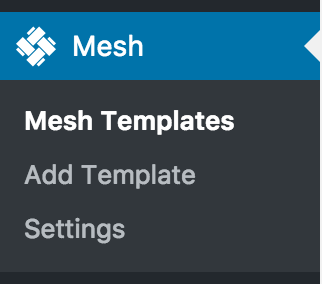 Making a template in Mesh is done the same way you add Mesh Sections to any page/post. You can access mesh templates by visiting Mesh -> Mesh Templates (after version 1.1).
Making a template in Mesh is done the same way you add Mesh Sections to any page/post. You can access mesh templates by visiting Mesh -> Mesh Templates (after version 1.1).
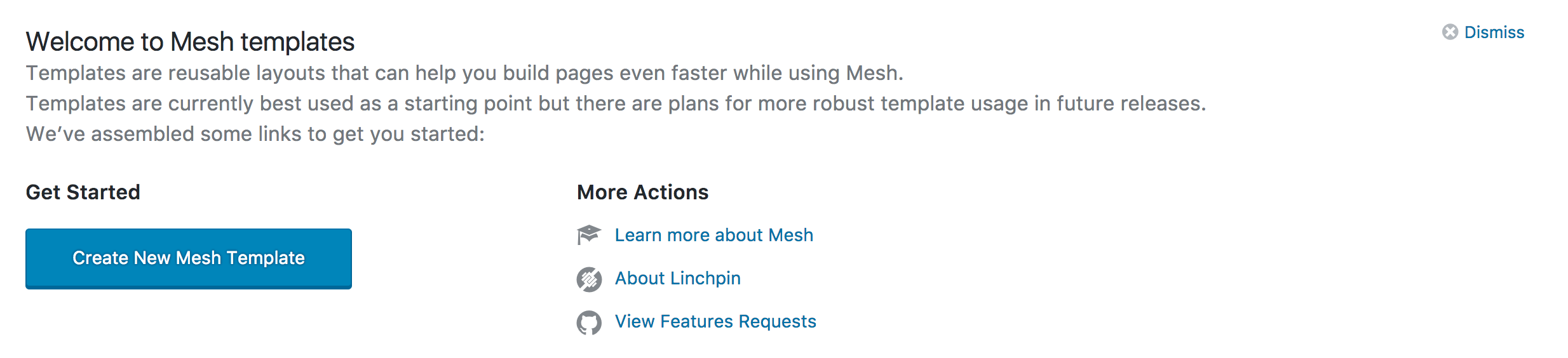
- To get started click “Add Template”. From here, adding sections is exactly the same as adding them to any other page or post.
- If you are just getting started using templates you will have to add your sections and make any changes you would like.
Once you have created your template and published. You can now see your layout listed under Mesh Templates. Additionally you will see a preview of your Published Mesh Templates. In the screenshot below you can see a Team Member layout, it’s uses and if it is using a template.
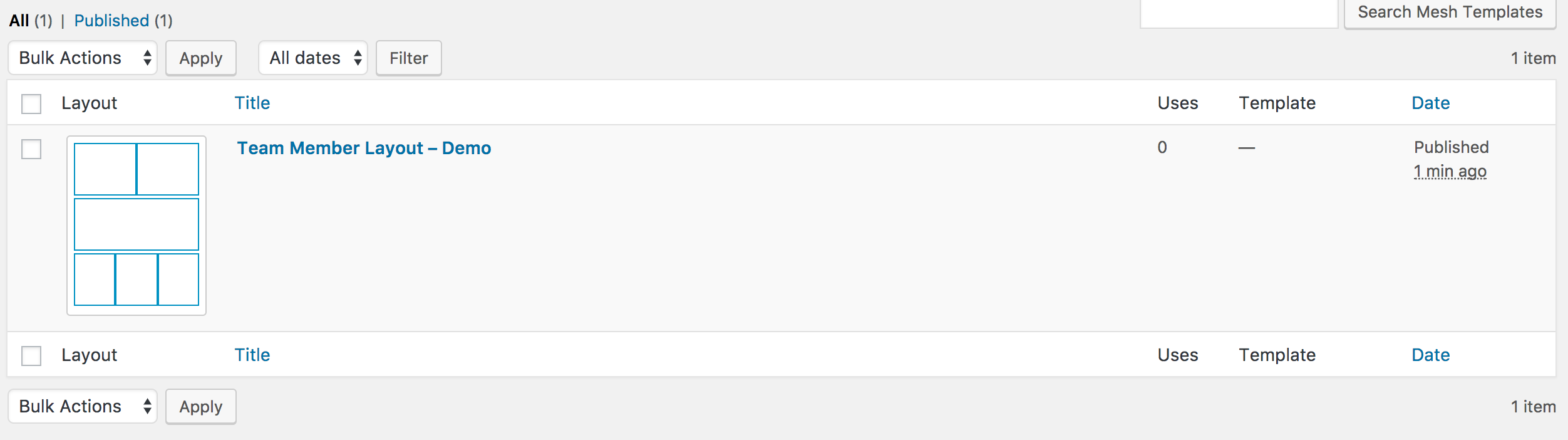
I created a Mesh Template. Now what?
Now that you have a published Mesh Template you will notice that there will be a new option when Adding Mesh Sections to a page/post.
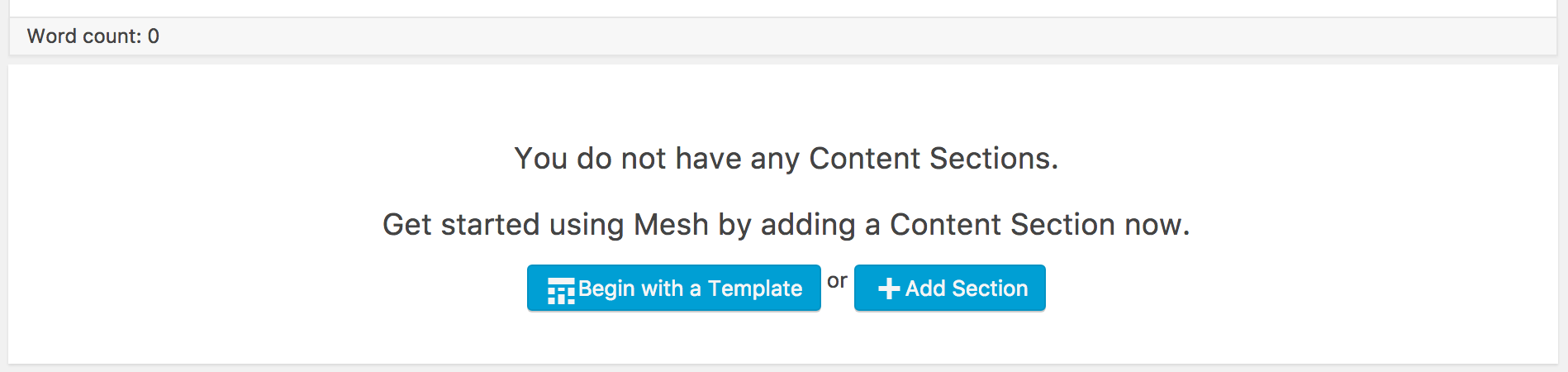

You’ve done it! You now will see that all of the sections within your template have now been applied to your new page.
Some Useful Notes
- Be sure to publish your template and sections!
- If a template is not published it will not be selectable as a Mesh Template when adding Mesh Sections to a page/post.
- If a section within a template is not published, that section will not be copied when applying your Mesh Template.
- Mesh templates can not (at this time) be applied to pages/posts that already have Mesh Sections. You have to start with a clean slate. This is due to a limitation of Mesh not being able to restructure pre-existing layouts.
Future Release Plans
For version 1.3 we are planning for the ability to make changes to templates and apply those changes any where a template is used.
